Email retargeting is the process of reaching out to users who have interacted with your brand but quit before taking the desired action. Tracking such users is possible by using browser cookies that collect and save information when users visit a website.

Are you convinced of the benefits of email retargeting and want to create remarketing emails for your subscribers? Omnisend’s versatile email builder has all the features you need to create highly-targeted email retargeting campaigns. To get started with Omnisend, you first need to create an account. The account creation process is seamless and allows you to enjoy amazing features, such as a feature-rich free plan and excellent customer support. In this section, we’ll teach you how to create retargeting emails with Omnisend, particularly one to re-engage users who have browsed products on your website and left without making a purchase.
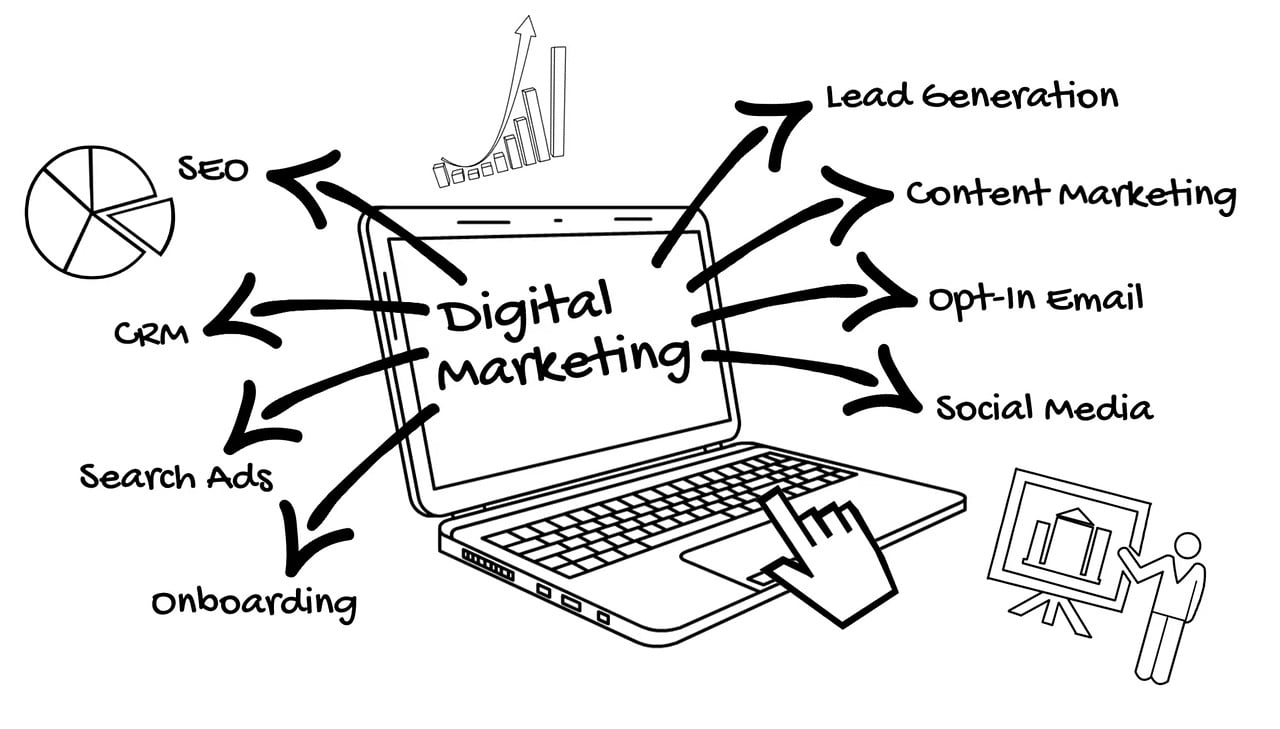
Clicking on the “Browse pre-built workflows” button will take you to a page where you can choose an automation workflow for your email retargeting campaign. Scroll down the page and choose “Browse Abandonment” in the workflows. Alternatively, use the filters and click “Browse Abandonment” from the sidebar to find your workflow faster.

To effectively segment your email list for retargeting, consider the following strategies: